資料介紹
VI Snippet 1-5
Mathplot 6-21
Automatically Clean Up 22-25
Creating Recursive VIs 26-31
Parallel For Loops 32-37
VI Icon Editor 38-43
Probe Watch Window 44
MathScript RT Module 45-50
Overview
VI Snippets are a new way to store, share and reuse small portions of LabVIEW code. VI
Snippets combine the portability of a screenshot with the functionality of a VI file by
embedding LabVIEW code in a standard PNG image. When you drag a VI Snippet PNG
image onto the block diagram it will drop the snippet as graphical code that can be
edited and used in your application.
Background
Traditionally, you could share LabVIEW code in one of two ways; as a.VI, or as a
screenshot of the block diagram. A VI contains functional, reusable code, but you must
have LabVIEW installed to see the block diagram. Screenshots are easily embedded in
documents, forum posts and emails, but they require that you recreate the code from
the image, which may contain items like case structures that obscure some of the
diagram from view.
Creating a VI Snippet
To create a VI Snippet, select a portion (or all) of your block diagram and select
Edit?Create VI Snippet from Selection. Then choose where you would like to save your
VI Snippet.
The PNG file you save is a screenshot of your selected code with LabVIEW code
embedded within. All VI Snippets have a border and icon to indicate that you can drag
them into LabVIEW to add the code to your Block Diagram.
- LABVIEW NPOI庫文件下載 203次下載
- labview的按鈕控件匯總 384次下載
- LabVIEW常用設(shè)計模式電子版資源下載 0次下載
- LabView相機采集圖像指南 102次下載
- 使用TestStand仿真LabView教程資料分享 267次下載
- NI.LabVIEW.2009.v9.0.ISO-TBE-key 14次下載
- serial_V0_LabView2009上位機程序 0次下載
- LABVIEW2009免費下載入口 69次下載
- LabVIEW2009下載方法 2663次下載
- 基于LABVIEW的音頻功放特性測試系統(tǒng)
- LabVIEW 2009下載
- Labview 2009軟件免費下載
- 基于LabVIEW的LRC串聯(lián)電路諧振特性的研究
- LabVIEW在汽車ABS制動管道動態(tài)特性測試中的應(yīng)用
- 2009qq最新版本下載 0次下載
- labview生成應(yīng)用程序怎么包括userlist 550次閱讀
- labview怎么記錄時間和數(shù)據(jù) 4212次閱讀
- LabVIEW串口示波器設(shè)計 1995次閱讀
- 使用LabView控制DS3900串程通信模塊 1316次閱讀
- 基于labview信號發(fā)生器的設(shè)計方案 2998次閱讀
- Labview創(chuàng)建數(shù)組函數(shù)的方法分享 1w次閱讀
- NI LabVIEW 8.5軟件的五大特性與改進 1077次閱讀
- 盤點LabVIEW新手5大容易犯的錯誤 4822次閱讀
- labview和485串口通信 2.5w次閱讀
- labview怎么調(diào)試?基于labview的USB調(diào)試教程案例分析 1.3w次閱讀
- labview讀取串口數(shù)據(jù) 2.6w次閱讀
- labview串口數(shù)據(jù)處理_labview串口通信 3w次閱讀
- AUTOCAD2009免費下載中文版 CAD2009簡體中文下載及安裝方法 1.3w次閱讀
- 適用于每個LabVIEW開發(fā)者的巧妙調(diào)試技巧 5325次閱讀
- 不得不看的LabVIEW新手5大錯誤 1.5w次閱讀
下載排行
本周
- 1電子電路原理第七版PDF電子教材免費下載
- 0.00 MB | 1491次下載 | 免費
- 2單片機典型實例介紹
- 18.19 MB | 95次下載 | 1 積分
- 3S7-200PLC編程實例詳細資料
- 1.17 MB | 27次下載 | 1 積分
- 4筆記本電腦主板的元件識別和講解說明
- 4.28 MB | 18次下載 | 4 積分
- 5開關(guān)電源原理及各功能電路詳解
- 0.38 MB | 11次下載 | 免費
- 6100W短波放大電路圖
- 0.05 MB | 4次下載 | 3 積分
- 7基于單片機和 SG3525的程控開關(guān)電源設(shè)計
- 0.23 MB | 4次下載 | 免費
- 8基于AT89C2051/4051單片機編程器的實驗
- 0.11 MB | 4次下載 | 免費
本月
- 1OrCAD10.5下載OrCAD10.5中文版軟件
- 0.00 MB | 234313次下載 | 免費
- 2PADS 9.0 2009最新版 -下載
- 0.00 MB | 66304次下載 | 免費
- 3protel99下載protel99軟件下載(中文版)
- 0.00 MB | 51209次下載 | 免費
- 4LabView 8.0 專業(yè)版下載 (3CD完整版)
- 0.00 MB | 51043次下載 | 免費
- 5555集成電路應(yīng)用800例(新編版)
- 0.00 MB | 33562次下載 | 免費
- 6接口電路圖大全
- 未知 | 30320次下載 | 免費
- 7Multisim 10下載Multisim 10 中文版
- 0.00 MB | 28588次下載 | 免費
- 8開關(guān)電源設(shè)計實例指南
- 未知 | 21539次下載 | 免費
總榜
- 1matlab軟件下載入口
- 未知 | 935053次下載 | 免費
- 2protel99se軟件下載(可英文版轉(zhuǎn)中文版)
- 78.1 MB | 537793次下載 | 免費
- 3MATLAB 7.1 下載 (含軟件介紹)
- 未知 | 420026次下載 | 免費
- 4OrCAD10.5下載OrCAD10.5中文版軟件
- 0.00 MB | 234313次下載 | 免費
- 5Altium DXP2002下載入口
- 未知 | 233046次下載 | 免費
- 6電路仿真軟件multisim 10.0免費下載
- 340992 | 191183次下載 | 免費
- 7十天學(xué)會AVR單片機與C語言視頻教程 下載
- 158M | 183277次下載 | 免費
- 8proe5.0野火版下載(中文版免費下載)
- 未知 | 138039次下載 | 免費
 電子發(fā)燒友App
電子發(fā)燒友App


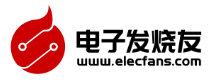
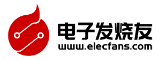













 創(chuàng)作
創(chuàng)作 發(fā)文章
發(fā)文章 發(fā)帖
發(fā)帖  提問
提問  發(fā)資料
發(fā)資料 發(fā)視頻
發(fā)視頻 上傳資料賺積分
上傳資料賺積分







評論