資料介紹

Table of Contents
Getting Started
The SHARC Audio Module development environment is Analog Devices' CrossCore Embedded Studio. Requirements and additional information can be found in the installation section below.
Pre-Requisites and Requirements List
There are a few things needed in order to successfully complete all the tutorials
- Windows PC or laptop computer
- 3.5mm Stereo Plug/Plug M/M Cable - Black or equivalent
- 1/4in TRS Male to Male Cable or equivalent
- Powered speakers
Installing and Activating CrossCore Embedded Studio
Download CrossCore Embedded Studio 2.8.0 or greater:
Note: It is recommended that you install into the default directories recommended by the CrossCore Embedded Studios installer. This way all the instructions and support provided will be easier.
To install CrossCore Embedded Studio, double-click the installer executable (e.g. ADI_CrossCoreEmbeddedStudio-Rel2.9.2.exe). By default the installer places all necessary components in the C:/Analog Devices/CrossCore Embedded Studio 2.9.2 directory.
The first time you launch CrossCore Embedded Studio, you will be prompted to input a serial number, name, and email address. The serial number for ALL SHARC Audio Module boards is:
SHARC Audio Module CrossCore Serial Number
EZK-CCES-9FYX-DSAC-FPNV-4WVP-E5X4-VGKC-GI01
The New License Wizard will guide you through the process.
- Select Yes to install a license at this time.
- Choose “I have a serial number that I would like to activate” and click Next.
- Enter the serial number above and click Next.
- Choose “Install and activate a license on-line all in one step” and click Next.
- Complete your name and address and click Finish.
- Once you see the “Your license has been successfully activated” message click OK.
Once the serial number has been activated, the CrossCore development tools will be enabled to allow you to connect to the ADSP-SC589 processor using an ICE-1000 emulator.
Installing the SHARC Audio Module Bare Metal SDK
SHARC Audio Module Bare Metal SDK 2.1.1(LATEST)
Click the link to the release notes below to see the full list of changes in this release.
SHARC Audio Module Bare Metal SDK 2.1.0
Click the link to the release notes below to see the full list of changes in this release.
Configuring The Hardware For Use With CCES
When using CCES, the emulator can introduce some noise into the audio output stream when running. Disconnecting from CCES will produce an unaltered audio stream.
In order to use the ICE-1000 to connect to the SHARC Audio Module main board be sure to connect the adapter and cable to the ICE-1000 as shown below:
The SHARC Audio Module main board must be powered and the ICE-1000 emulator must be connected to P1(DEBUG) as shown below:
Help and Support
Do you need help or have general support questions, then this section helps you resolve those.
This section should give you all the information you need to contact someone that can help answer your questions.
Also, check out our Troubleshooting page for solutions to common problems with the SHARC Audio Module, CrossCore Embedded Studio 2.8.0, and the bare metal framework.
Hardware, Software, and Documentation Questions
If you have questions on the SHARC Audio Module hardware or software or if you just want to show off your latest creation please visit the SHARC Audio Module EngineerZone forum.
When asking a question please take the time to give a detailed description of your problem. If you are experiencing a problem please state the steps you have executed, the result you expected you would get and the result you actually got. By doing so you enable us to provide you precise and detailed answers in a timely manner.
CrossCore Embedded Studio Questions
If you have questions regarding the tools and tool chain that is used with the SHARC Audio Module, either post a question or send an email.
- CrossCore Embedded Studio support community for questions about:
- Download/Install issues
- Build, debug, run, issues
- Other tools related issues
- The CrossCore Embedded Studio team can also be emailed using the address below:
Getting Familiar with CCES
If already familiar with CCES, continue on to the Next page using the Navigation section at the bottom of the page.
If not familiar with CCES, please go through the CCES Getting Started Guide prior to beginning the Bare Metal Framework page.
After completing the Bare Metal Framework there are various tutorials to go through in order to get familiar with the bare metal framework. It is recommended that you run the Bare Metal Project Wizard to create a starting point for each tutorial. Once you have a starting point, you can update specific options as needed. The tutorials will walk through changes that can be made to the code in order to get familiar with the various features that the framework provides.
Linux Add-In for the SHARC Audio Module
CrossCore Embedded Studio provides support for the SHARC Audio Module. Please refer to the Linux for ADSP-SC5xx Processors page for more information.
Audio Elements and Effects
Check out our audio elements and effects section for information about the audio elements and effects that can be used with the baremetal framework.
- 工控軟件包開源分享
- SHARC音頻模塊裸機(jī)框架
- SHARC音頻模塊概述
- SHARC音頻模塊裸機(jī)框架
- SHARC音頻模塊硬件參考手冊(cè)
- LTC4306 IBIS UFD軟件包
- LTC4306 IBIS GN軟件包
- CAD設(shè)計(jì)軟件包Creo的基本操作詳細(xì)說明 9次下載
- XDC和XDC軟件包的詳細(xì)資料概述 4次下載
- AM1808的StarterWare軟件包的使用過程詳細(xì)中文概述 19次下載
- I2C模塊arduinoio Simulink軟件包 0次下載
- 面向?qū)ο蟮男〔ㄗ儞Q軟件包設(shè)計(jì)
- WiFi Phone軟件包
- 網(wǎng)絡(luò)軟件包分級(jí)保護(hù)機(jī)制的研究
- 模擬I2C總線C51程序軟件包
- 音頻功放模塊都有哪些型號(hào) 1025次閱讀
- ROS系統(tǒng)讀取USB相機(jī)圖像數(shù)據(jù) 826次閱讀
- PASP鐵性材料性質(zhì)分析與模擬軟件正式商用 2067次閱讀
- KUKA8.3系統(tǒng)WorkVisual AddOnVKR控制心得 1001次閱讀
- 如何使用openEuler用戶軟件倉(EUR) 1466次閱讀
- Advanced Host Monitor軟件包輔助組件 1031次閱讀
- 網(wǎng)絡(luò)數(shù)據(jù)包分析軟件wireshark的基本使用 3060次閱讀
- 基于I2C總線應(yīng)用呼喚平臺(tái)模式實(shí)現(xiàn)VIIC1.0軟件包的設(shè)計(jì) 928次閱讀
- 如何實(shí)現(xiàn)Linux定時(shí)任務(wù) 2758次閱讀
- dfrobotAudio Analyzer音頻分析模塊簡(jiǎn)介 3666次閱讀
- SHARC音頻模塊主要優(yōu)勢(shì)及應(yīng)用介紹 4108次閱讀
- 如何在 Linux 中使用一個(gè)命令升級(jí)所有軟件 4778次閱讀
- 如何利用Matlab軟件數(shù)字信號(hào)處理工具包處理音頻文件的詳細(xì)概述 1w次閱讀
- RT-Thread軟件包定義和使用 1w次閱讀
- SHARC并行系統(tǒng)軟件設(shè)計(jì)方法 1557次閱讀
下載排行
本周
- 1電子電路原理第七版PDF電子教材免費(fèi)下載
- 0.00 MB | 1491次下載 | 免費(fèi)
- 2單片機(jī)典型實(shí)例介紹
- 18.19 MB | 95次下載 | 1 積分
- 3S7-200PLC編程實(shí)例詳細(xì)資料
- 1.17 MB | 27次下載 | 1 積分
- 4筆記本電腦主板的元件識(shí)別和講解說明
- 4.28 MB | 18次下載 | 4 積分
- 5開關(guān)電源原理及各功能電路詳解
- 0.38 MB | 11次下載 | 免費(fèi)
- 6100W短波放大電路圖
- 0.05 MB | 4次下載 | 3 積分
- 7基于單片機(jī)和 SG3525的程控開關(guān)電源設(shè)計(jì)
- 0.23 MB | 4次下載 | 免費(fèi)
- 8基于AT89C2051/4051單片機(jī)編程器的實(shí)驗(yàn)
- 0.11 MB | 4次下載 | 免費(fèi)
本月
- 1OrCAD10.5下載OrCAD10.5中文版軟件
- 0.00 MB | 234313次下載 | 免費(fèi)
- 2PADS 9.0 2009最新版 -下載
- 0.00 MB | 66304次下載 | 免費(fèi)
- 3protel99下載protel99軟件下載(中文版)
- 0.00 MB | 51209次下載 | 免費(fèi)
- 4LabView 8.0 專業(yè)版下載 (3CD完整版)
- 0.00 MB | 51043次下載 | 免費(fèi)
- 5555集成電路應(yīng)用800例(新編版)
- 0.00 MB | 33562次下載 | 免費(fèi)
- 6接口電路圖大全
- 未知 | 30320次下載 | 免費(fèi)
- 7Multisim 10下載Multisim 10 中文版
- 0.00 MB | 28588次下載 | 免費(fèi)
- 8開關(guān)電源設(shè)計(jì)實(shí)例指南
- 未知 | 21539次下載 | 免費(fèi)
總榜
- 1matlab軟件下載入口
- 未知 | 935053次下載 | 免費(fèi)
- 2protel99se軟件下載(可英文版轉(zhuǎn)中文版)
- 78.1 MB | 537793次下載 | 免費(fèi)
- 3MATLAB 7.1 下載 (含軟件介紹)
- 未知 | 420026次下載 | 免費(fèi)
- 4OrCAD10.5下載OrCAD10.5中文版軟件
- 0.00 MB | 234313次下載 | 免費(fèi)
- 5Altium DXP2002下載入口
- 未知 | 233046次下載 | 免費(fèi)
- 6電路仿真軟件multisim 10.0免費(fèi)下載
- 340992 | 191183次下載 | 免費(fèi)
- 7十天學(xué)會(huì)AVR單片機(jī)與C語言視頻教程 下載
- 158M | 183277次下載 | 免費(fèi)
- 8proe5.0野火版下載(中文版免費(fèi)下載)
- 未知 | 138039次下載 | 免費(fèi)
 電子發(fā)燒友App
電子發(fā)燒友App


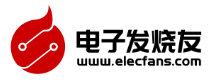
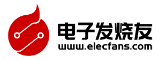













 創(chuàng)作
創(chuàng)作 發(fā)文章
發(fā)文章 發(fā)帖
發(fā)帖  提問
提問  發(fā)資料
發(fā)資料 發(fā)視頻
發(fā)視頻

 上傳資料賺積分
上傳資料賺積分







評(píng)論